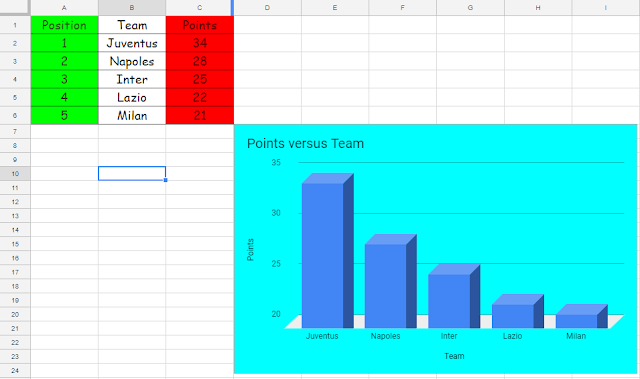Good morning
to celebrate im going to finish this year i do a final project.
This is my final project.
https://sites.google.com/view/jorgefinalcourseprojectofatlet
viernes, 31 de mayo de 2019
miércoles, 15 de mayo de 2019
Good morning,
Today we present to you an electronic project consisting of an alarm that is activated when it detects an object less than 40 centimetres away.
The elements are:
Arduino.
Protoboard
Cables
Ultrasonic sensor
Speaker
The operation is as follows:
When the sensor detects an object less than 40 cm away, it sends a HIGH signal to pin 2 of the Arduino, which we have programmed to send in that case a HIGH signal, through pin 3 that activates the speaker in order to sound the alarm.
This way the parking sensors work, also a Lunar Rover, could use it not to collide with rocks.
miércoles, 8 de mayo de 2019
New key ring design - Mother's Day
Today we're going to use Tinkercad to do a well-deserved tribute to mothers.
For this we have designed a heart-shaped key ring with the name of the mother in relief and the daughter or son engraved.
This design can be downloaded as a file to be manufactured by a 3D printer.
A very useful practice because it combines creativity and latest technology, all experts believe that 3D printing will change the engineering of manufacturing.
For this we have designed a heart-shaped key ring with the name of the mother in relief and the daughter or son engraved.
This design can be downloaded as a file to be manufactured by a 3D printer.
A very useful practice because it combines creativity and latest technology, all experts believe that 3D printing will change the engineering of manufacturing.
miércoles, 20 de marzo de 2019
key ring for Father's Day.
Good morning!
Today we present to you the development of a 3D key ring that we have modified for Father's Day.
Today we present to you the development of a 3D key ring that we have modified for Father's Day.
viernes, 15 de marzo de 2019
Code
It`s a good aplication if you want how program something.It`s like this and you have here the link.
click here to see Code
click here to see Code
viernes, 8 de marzo de 2019
Programing a robot.Baymax
Good morning!
Today we present you a funny way to learn to program with Baymax
The activity introduces us to the programming of a robot, by simple blocks. It is a nice activity for any age, because it forces us to think in an orderly and logical way, as well as to increase our capacity to solve problems, in the same way, to achieve objectives by oneself, it favours self-esteem.

Today we present you a funny way to learn to program with Baymax
The activity introduces us to the programming of a robot, by simple blocks. It is a nice activity for any age, because it forces us to think in an orderly and logical way, as well as to increase our capacity to solve problems, in the same way, to achieve objectives by oneself, it favours self-esteem.

Principles of electricity-Ohm´s law
Voltage: It is "the force" with which the positive pole attracts electrons from the negative pole. It is measured in volts. For example, a single battery has 1.5 V, a flask battery has 2.5 V and a rectangular battery has 9V.
Intensity: It is the flow of electrons that crosses a section of the conduits. It is measured in amperes. 1 Ampere is 1 Coulomb/second, where 1 Coulomb is a package of 6.25x10^18 electrons.
Resistance: They are elements that interrupt more (1 MOhm) or less (1 Ohm) the electric current.
The relationship between these concepts is given by Ohm's Law:
I= V/R
Good report with google tools
Good morning,
Today we present to you a method to make written reports with a nice format that includes tables and graphs.
Step 1: Open google spreadsheet and make a table.
Step 2: Select the table and press the chart button to generate the bar chart.
Step 3: Open a Google document, write a title and a text and then copy and paste the table and graph into a Google document.
One of the great advantages is that if we link the tables, each time we make a change in the spreadsheet, we will be asked if we want to update the change in the report.
The spreadsheet will look like this:Click here to download the the sheet
The report document will remain:Click here to download the document
Today we present to you a method to make written reports with a nice format that includes tables and graphs.
Step 1: Open google spreadsheet and make a table.
Step 2: Select the table and press the chart button to generate the bar chart.
Step 3: Open a Google document, write a title and a text and then copy and paste the table and graph into a Google document.
One of the great advantages is that if we link the tables, each time we make a change in the spreadsheet, we will be asked if we want to update the change in the report.
The spreadsheet will look like this:Click here to download the the sheet
miércoles, 6 de febrero de 2019
miércoles, 30 de enero de 2019
First microcontoller program-Blinker
Good morning.
Today we present the first program for the Arduino microcontroller.
For this practice we need:
1.LED diode
2.Cables
3.A resistance of 220 Ohms. (Not to burn the LED)
4.An Arduino microcontroller.
Steps:
1.We connect the positive of the LED to the 0 port of the Arduino.
2.Connect the negative of the LED to the resistor.
3.Finally the resistance to the GND port of the Arduino.
4.We program by blocks so that the positive in the zero port opens 1 second, then closes 1 second, the program will be repeated infinitely, so the LED will be flashing.
viernes, 25 de enero de 2019
Parallel circuit versus serial circuit
Next we show you two circuits with the same components, one in series and gold in parallel.
The components are:
3V Coin battery
Cables
Motor
Bulb
As we can see in the series circuit the engine is slower and the bulb looks a little less.
Click here to see
miércoles, 23 de enero de 2019
Two circuits with multimeters to observe the electrical parameters
Electrical definitions:
ELECTRICITY: The flow of electrons from negative to positive pole in a conductor.
VOLTAGE: That force which is generated to cause current to flow in an electrical circuit. Voltage is measured in volts "V".
INTENSITY OF THE CURRENT: Flow of electricity along a surface of conductor. Current is measured in amperes "A" = Coulombs/sg. 1 Coulomb= 6.242×1018electrons.
MULTIMETER: A testing device that can be set to read ohms (resistance), voltage (force), or amperes (current) of a circuit.
In the following circuits, we can see how the electrical parameters vary, when only the voltage or force of the battery changes. The circuit with the lower voltage battery will look less and have less intensity.
viernes, 18 de enero de 2019
Our first circuit
Hello my followers.
Today I'm going to present our first simulated circuit with tinkercad.
It consists of:
Battery
Wires
Bulb
Pushbutton switch
Operation: The electrons leave the negative pole attracted by the positive pole, in the filament of the bulb they collide producing heat by friction, then the filament becomes bright red, giving light.
miércoles, 16 de enero de 2019
Presentation
Good morning!
Today we show you a presentation with transitions, animations and photographs. We have made it with Google presentations.
You can see the presentation here:https:CLICK HERE
Today we show you a presentation with transitions, animations and photographs. We have made it with Google presentations.
You can see the presentation here:https:CLICK HERE
Suscribirse a:
Entradas (Atom)